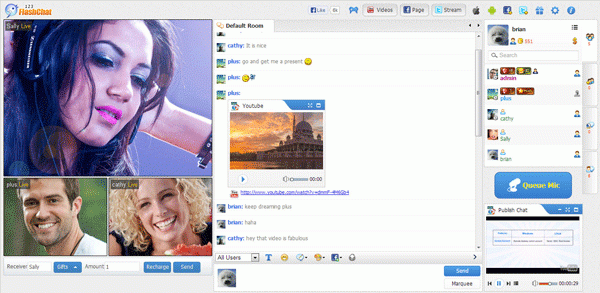Invision Power Board Chat Module 2.0
Free Version
Publisher Description
It can add a live chat room to Invision Power Board, multiple skins and user integrated. A chat room makes Invision Power Board more interactive, it will boost traffic as well as revenue to your website, and will increase user loyalty. Chat features: 1) Users integrated: User database of your Invision Power Board can be fully integrated to Chat. 2) Mutiple Skins: Nine skins are available to fit in your forum. 3) Admin Panel: Two ACPs: You can define what kind of chat status to be listed on Invision Power Board, the open mode of the chat window, the server mode, etc. in the Invision Power Board ACP, and customize the chat room in the chat Admin Panel. 4) Lobby and private chat. 5) Other features: Avatar, smilies, flash emotions, post-notifier, etc. So what the module can add to Invision Power Board? Firstly a chat button will be added to the top menu of the Invision Power Board as the chat room entrance. After installing the module, the Invision Power Board user database will be automatically immigrated to the chat room and auto-login will be enabled. Therefore Invision Power Board users may click the "123FlashChat" button or directly choose a chat room to enter, without being asked to login again. Enter Invision Power Board ACP and you will find "My Apps"-"123FLASHCHAT" tab, click it to enter the setting panel of the module. Here you may define the chat server mode (self hosted, TOPCMM paid hosting or TOPCMM free hosting), and get integration URL (if the first two server modes mentioned above). The following data of the chat room can display on Invision Power Board index page to attract more users to join chatting: 1) total rooms, total connections, online users 2)Chat room list 3) Online user list. Three chat clients: flash client (standard, with full features), HTML/Ajax chat client (simple and neat) and avatar chat client. Two open modes: embedded or popup. You can change chat window size, language and a proper skin to match your Invision Power Board.
About Invision Power Board Chat Module
Invision Power Board Chat Module is a free software published in the Chat & Instant Messaging list of programs, part of Communications.
This Chat & Instant Messaging program is available in English, Arabic, Chinese, ChineseSimplified, ChineseTraditional, Czech, Danish, Dutch, Finnish, French, German, Greek, Hungarian, Indonesian, Irish, Italian, Japanese, Korean, Other, Polish, Portuguese, Russian, Spanish, Turkish. It was last updated on 19 March, 2024. Invision Power Board Chat Module is compatible with the following operating systems: Linux, Mac, Other, Unix, Windows.
The company that develops Invision Power Board Chat Module is TopCMM Software Corp.. The latest version released by its developer is 2.0. This version was rated by 329 users of our site and has an average rating of 4.3.
The download we have available for Invision Power Board Chat Module has a file size of . Just click the green Download button above to start the downloading process. The program is listed on our website since 2010-08-10 and was downloaded 40,910 times. We have already checked if the download link is safe, however for your own protection we recommend that you scan the downloaded software with your antivirus. Your antivirus may detect the Invision Power Board Chat Module as malware if the download link is broken.
How to install Invision Power Board Chat Module on your Windows device:
- Click on the Download button on our website. This will start the download from the website of the developer.
- Once the Invision Power Board Chat Module is downloaded click on it to start the setup process (assuming you are on a desktop computer).
- When the installation is finished you should be able to see and run the program.